How does the Balance Tab work? 0 0
in My Money
On the top right corner ![]() > My Account > Balance, you can see the confirmed balance of your account, as well as the different entries of the transactions that are carried out.
> My Account > Balance, you can see the confirmed balance of your account, as well as the different entries of the transactions that are carried out.
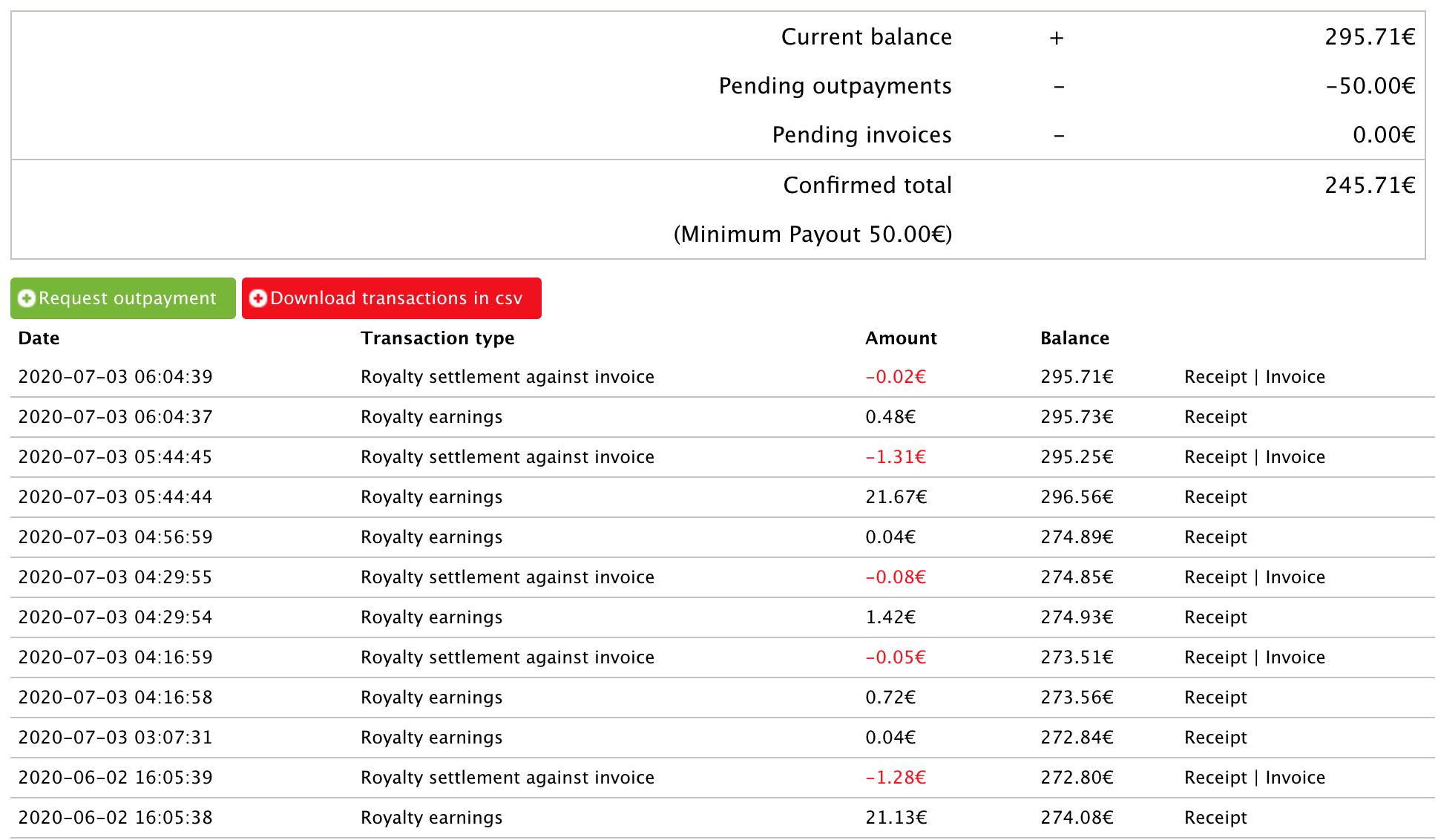
You can find the following:
- Current balance: The reclaimable balance in your account (without application of invoices or pending payments).
- Pending sales payments: Indicates that you have already requested payment and it is in process.
- Pending invoices: If there are payable invoices, they will be discounted and displayed here.
- Confirmed Total: The balance you can claim (with the discount of invoices and pending payments already applied).
When the balance reaches the minimum threshold, a "Request payment" button appears.
- Date: The date on which a transaction that affects the balance has been posted.
- Transaction type: Type of movement made in the account (sales credit, sales settlement, payment of services, or revenue share).
- Amount: The amount of the transaction.
- Balance: The resulting accumulated balance after this transaction.