Spotify: Artist profile verification 2 0
Here you’ll find all the information regarding the Spotify Artist profile verification.
Introduction
How to request an artist verification
How to request a label verification
Introduction
To get your Spotify Artist Profile verified and to manage it yourself, you’ll need to request access to Spotify For Artists. Once you’ve done that, you’ll get the blue check on your artist profile (the hallmark of Spotify-recognized profiles).
You will find all the necessary information to claim your artist profile at: artists.spotify.com.
How to request an artist verification
To request access to Spotify for Artists just fill out this form by following the steps below:
- Indicate whether you have a Spotify user account (you must have one to manage an artist profile on the platform).
- Log in with your user account.
- Indicate your role (artist, manager, label, etc.), your name, the Spotify user account you want to associate with the profile, and an email to send the notifications.
- Indicate the name of the artist or the band whose profile you want to claim and verify.
- Lastly, verify the Twitter account of the artist or the band and provide links to the website or social networking profiles.
Spotify will check the information and then the blue checkmark will be added to your profile. This is what indicates that you are a verified artist by Spotify.
Then, Spotify For Artists will allow you to change your profile and background pictures whenever you want, create playlists, and check stats as to how, how much, and where your songs are being listened to or who are your listeners, among many other interesting data.
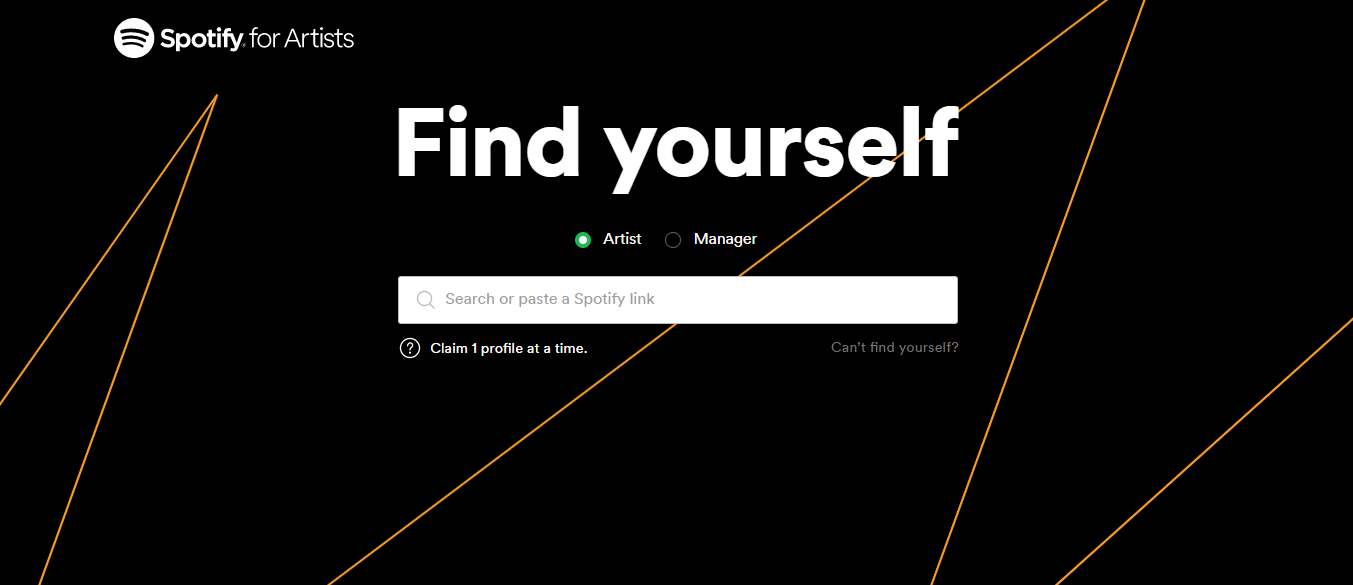
Moreover, you’ll be able to synchronize your profile with Songkick to show your concert dates at your profile or with Merchbar to sell your merchandising with Spotify.
Read more on how to submit your music for playlist consideration.
If a client doesn’t have any reply from Spotify after a month, they have to contact directly with them through: https://artists.spotify.com/contact.
How to request a label verification
The former tool Spotify Analytics was closed and merged into the Spotify for Artists platform. This free tool is now giving not only to artists but also to labels and distributors, the data they need from Spotify by providing streaming stats and helping to understand performance across your entire catalogue.
To request access to Spotify for Artists as a label just fill out this form by following the steps below:
- Go to artists.spotify.com to log in with your Spotify account username and password. Next, you’ll confirm your work email address, or provide it if your Spotify account is associated with a different email address.
- Search for your company or organization using the exact same label name that you used when submitting your music through your platform.
- If you are joining an existing company, Spotify may ask you for some details about your role. If you’re the first person on your team to request access to Spotify for Artists, you may need to create your organization in their database. Enter the URIs for at least 3 albums or songs for which your label has the right to view data. If you have sub-labels, or you’ve used more than one distributor or licensor, select tracks that represent each of those combinations. You’re able to provide more than 3 URIs if necessary.
- Hit submit, and Spotify’s support team will review your request. If they have all the information needed to grant you access, you’ll receive a confirmation email from labelsupport@spotify.com.
Note: If you manage multiple labels and require content from all labels to be accessible via your Analytics account, contact labelsupport@spotify.com from the email address linked to your Analytics account requesting the labels to be added. This process may take some time as it is a manual process.